價格:免費
更新日期:2018-10-04
檔案大小:11.2 MB
目前版本:2.10.4
版本需求:OS X 10.11 或以上版本,64 位元處理器
支援語言:英語
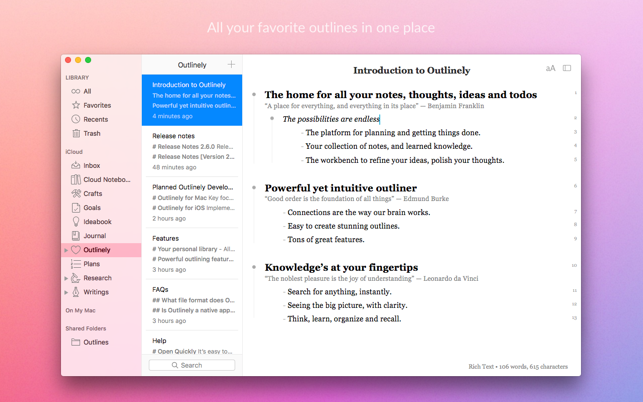
Indispensable information organization tool for knowledge workers.
Outlinely is the home for all your notes, thoughts, ideas and todos. It’s an elegant outliner and writing tool, with a robust document management system.
Outlinely provides the best environment for ideas and insights. Packed with great features: Search & Navigate, Focus mode, Typewriter scrolling, Word counting. Outlinely is the ultimate solution for knowledge workers.
Features:
Library and Folders
- Each document is an outline.
- Organize documents into Folders & Subfolders.
- Access documents from anywhere with iCloud.
- Bookmark a document and access them quickly from the Favorited folder.
- Embedded link to other documents in Library.
Search & Navigate
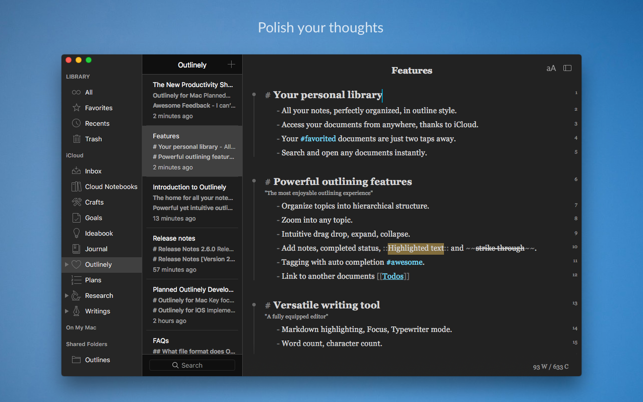
- Search for any word in the entire library with Open Quickly.
- Search and go to any topic instantly with Search & Navigate.
Powerful outliner
- Organize text into hierachical structure.
- Expand to reveal detail, collapse to hide detail.
- Zoom to any item (hoisting).
- Drag & Drop to reorder items.
- Add notes and links.
- Insert images.
- Make checklist, checkboxes, completed status.
- Add formatting : Bold, italic, size, highlighted, strike-through.
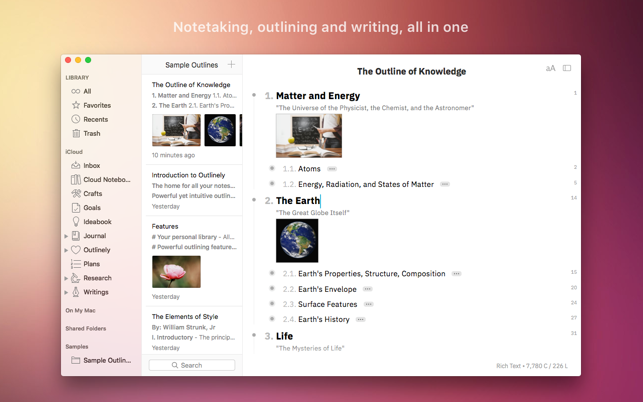
Versatile writing tool
- It’s almost magical that Outlinely is both an outliner and a writing tool.
- Keyboard navigation, copy/paste, search/replace, undo/redo.
- Markdown syntax highlighting.
- Focus mode.
- Typewriter mode.
- Word count, character count.
Tagging
- Add tags to your topics.
- Filter outlines with a single click.
- Auto-complete when using previous tags.

Themes
- Light/Dark/Sepia and many other beautiful themes.
- Create your own custom theme.
- Or you can import theme from Outlinely’s Theme Gallery.
Exports
- Edit OPML files directly (Outline Processor Markup Language).
- Export your outline to: OPML, PDF, Microsoft Word Document, RTF, HTML, Markdown, and plain-text formats.
Other features
- Full Screen mode
- Shortcut keys
- Paragraph Numbers
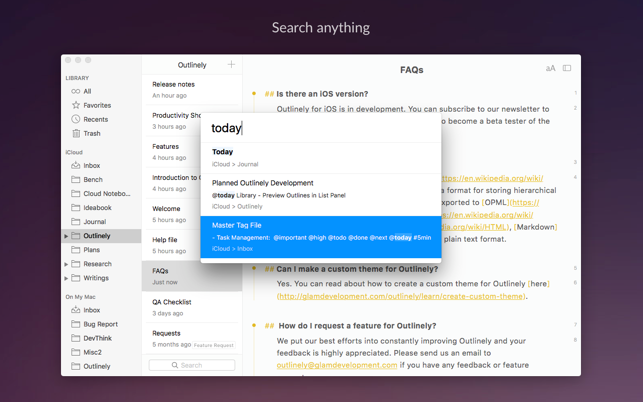
- X-Callback-URL support
- Emoji support
## Support
We put our best efforts into constantly improving Outlinely and your feedback is highly appreciated. You can contact us at outlinely@glamdevelopment.com or find us @outlinely on Twitter. We’d love to hear from you!

